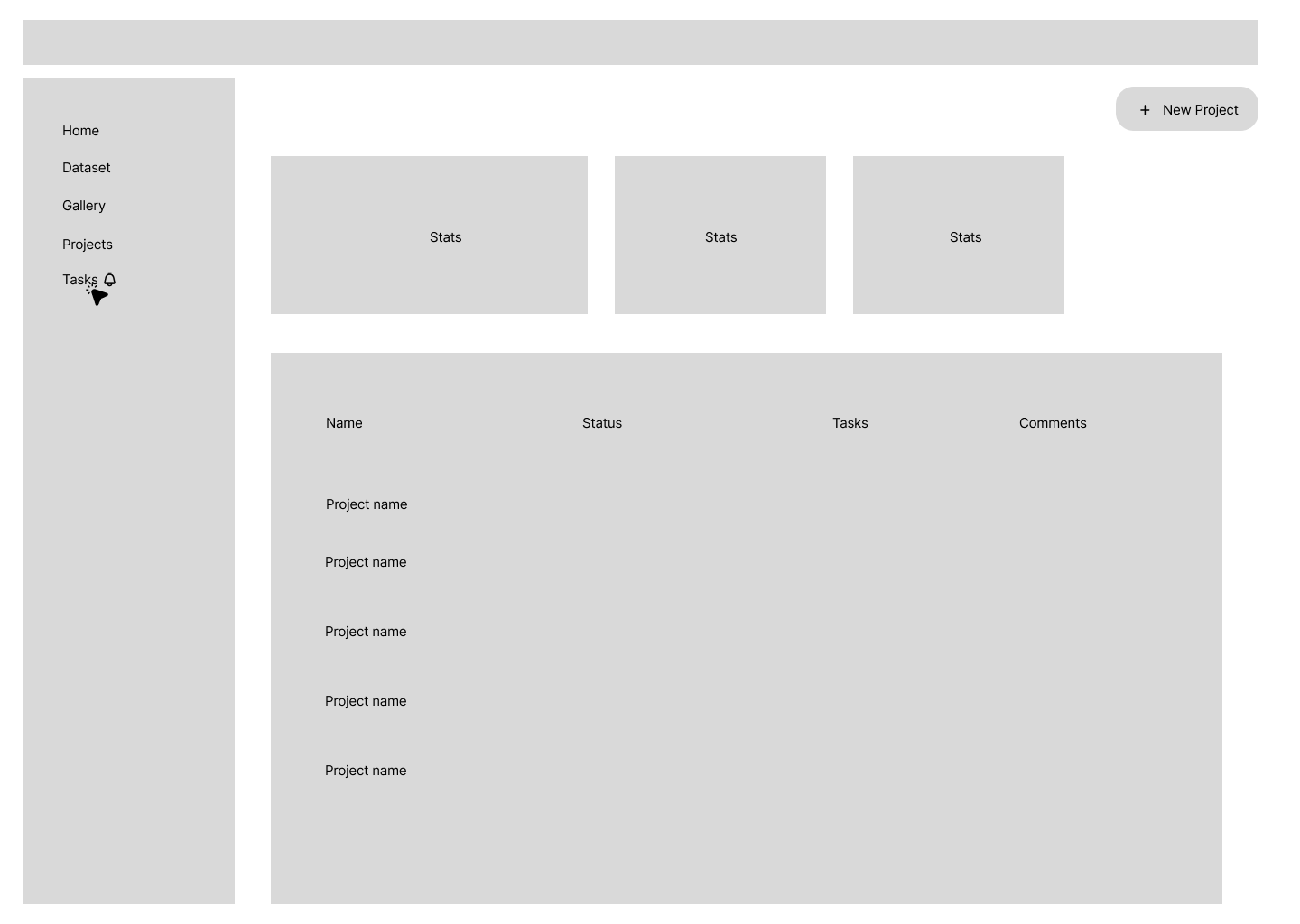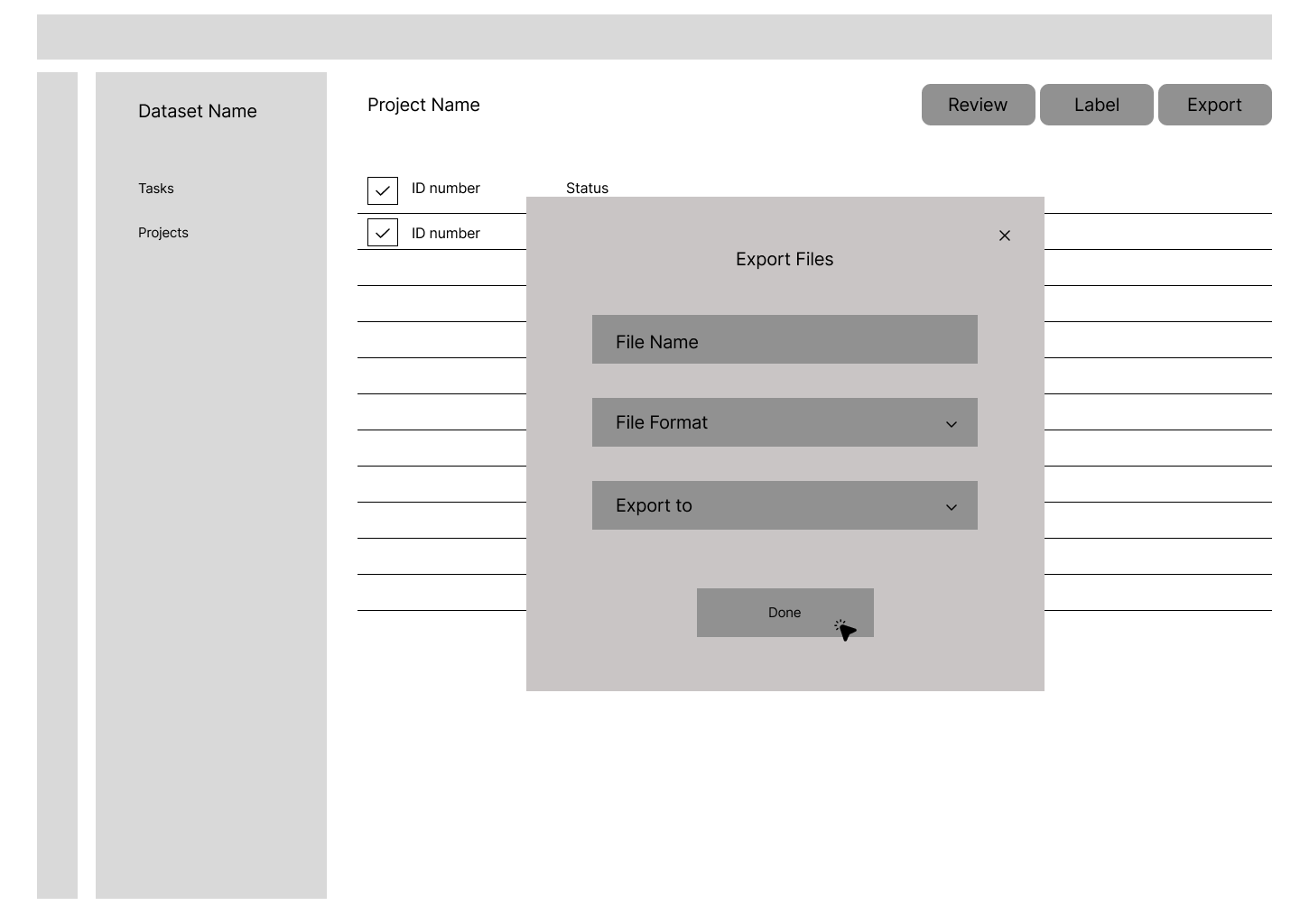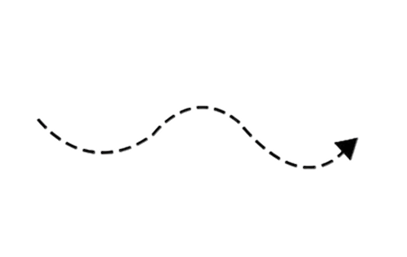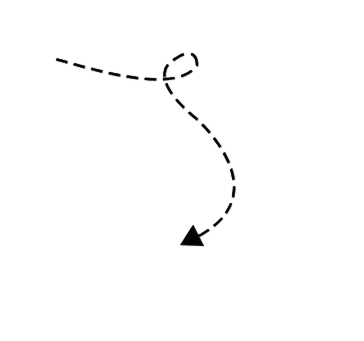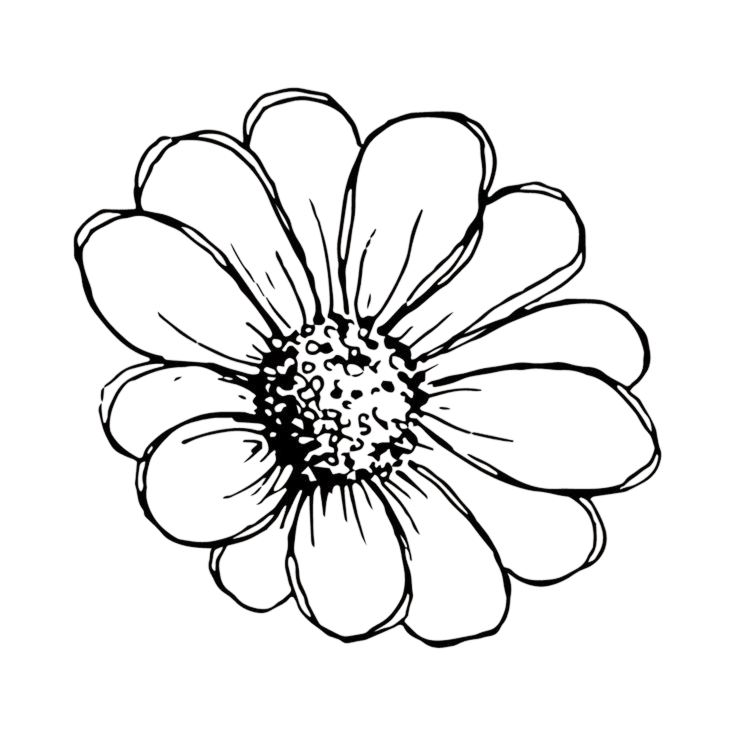Perle: Training data you can trust, at the speed you need.
Bringing human wisdom to AI learning. Perle's expert-in-the-loop platform supports data collection, complex labeling, preprocessing, and evaluation to help you build better AI, faster
The Challenge
Perle is a human-in-the-loop AI startup specializing in multi-modal data labeling to train and deliver high-quality datasets. But we’re not the only company in this space—the real challenge was figuring out how to stand out from other labeling services. Most platforms come with a steep learning curve and are designed only for labeling experts. Our goal was different: we wanted to create a platform that anyone—whether a doctor, lawyer, or teacher—could use with ease.
The Solution
Listen to the user. Listening to the user may sound simple, but it’s often overlooked. In our product design team—made up of myself, another designer, and our product manager—we work closely to ensure the user’s voice drives every decision.
The Goals
✿ Design a scalable system that can adapt to multi-modal data labeling needs across industries.
✿ Build an in-house toolbox that worked for our clients and could carry over into future projects.
✿ Grow client relationships by extending contracts, showing our impact, and keeping them engaged with Perle.
✿ Minimize cognitive load by designing a seamless and intuitive onboarding experience.
✿ Work closely with experts to ensure all labeled data is accurate and backed by reliable sources.
How do I know the data was labeled correctly and isn’t biased?
- CEO of AI Data Labeling Service
The Approach
✿ Product comparison As Perle’s first product designer, I started at a time when all our tools were open source. To inform our approach, I explored competitor platforms to understand their strengths and weaknesses.
✿ Creating a scalable system Through multiple iterations, testing, and feedback, we arrived at our first MVP: an image annotation tool. The positive response gave us confidence to build on these core elements, ensuring consistency and an intuitive experience for users.
✿ Simplicity and Ease We created a responsive component library and clear design guidelines. By using one accent color and limiting text, we reduced cognitive overload and made complex tasks feel intuitive.
✿ Building trust After designing the product, building user trust was key. I addressed this by adding automated feedback prompts that transparently showed why the platform made certain decisions.
User Research and Development
Through this process, we identified several key pain points: slow turnaround times, lack of user trust, and the need for more robust data analysis. To address these:
We created user-controlled workflows, giving clients transparency and control over the labeling process to build trust.
We added forms for project requirements, ensuring data was collected consistently and could be analyzed effectively.
We designed mobile-responsive interfaces, enabling data collection and labeling on the go to reduce turnaround time and speed up workflows.
By connecting each design decision to a specific problem, we ensured that every feature added real value for our users while keeping the platform intuitive and scalable.
Competitive Analysis
✿ What works
Intuitive flows that lower the learning curve.
Clear CTA’s and how to implement them.
Real time feedback that build trust and transparency.
✿ What doesn’t work
Too many options on one screen causes cognitive overload.
Lack of instructions create a steep learning curve and user frustration.
Loose use of branding is uninviting and results in low retention rate.
Build, Iterate, Repeat
With limited resources, I leaned on fast iteration and tight feedback loops. I collaborated with operations to gather client insights, aligned with engineers on feasibility, and refined designs through continuous testing and handoff to ship quickly.
How is success measured?
I measured success through tangible business impact — achieving a 45% increase in client signings that drove new feature development and broadened the product’s scope.
The Design Process
At Perle, we followed a two-week sprint cycle that followed agile and iterative development to rapidly iterate on the platform. Our process began with user interviews and product research, which informed early wireframe sketches. These wireframes evolved as we signed on new clients, allowing us to adapt the platform to real user needs and continually refine the experience. Each iteration was guided by what users actually needed, rather than assumptions.
As we progressed, we built incremental MVPs—starting small with essential features and expanding as feedback came in. This approach allowed us to stay agile, respond quickly to client input, and grow the platform’s capabilities without overwhelming users or sacrificing usability.
The work is never really done!
Building this product from the ground up means a constant loop of “What do our clients want, what do our users need, what can our engineers build and how can we design it in a fast but effective way?”
Next Steps
✿ Multimodal Development Expand the product’s capabilities to handle multiple data types seamlessly. This includes integrating text, audio, image, and video workflows to create a unified, versatile platform for diverse user needs.
✿ Responsive Design Enhance the user experience across devices by refining responsive layouts. Ensure the product is intuitive, accessible, and visually consistent whether used on desktop, tablet, or mobile.
✿ Speed and Iteration Make the product faster, smarter, and more flexible. Rapid interactions and quick iteration cycles allow users to get more done and the team to learn and improve continuously.